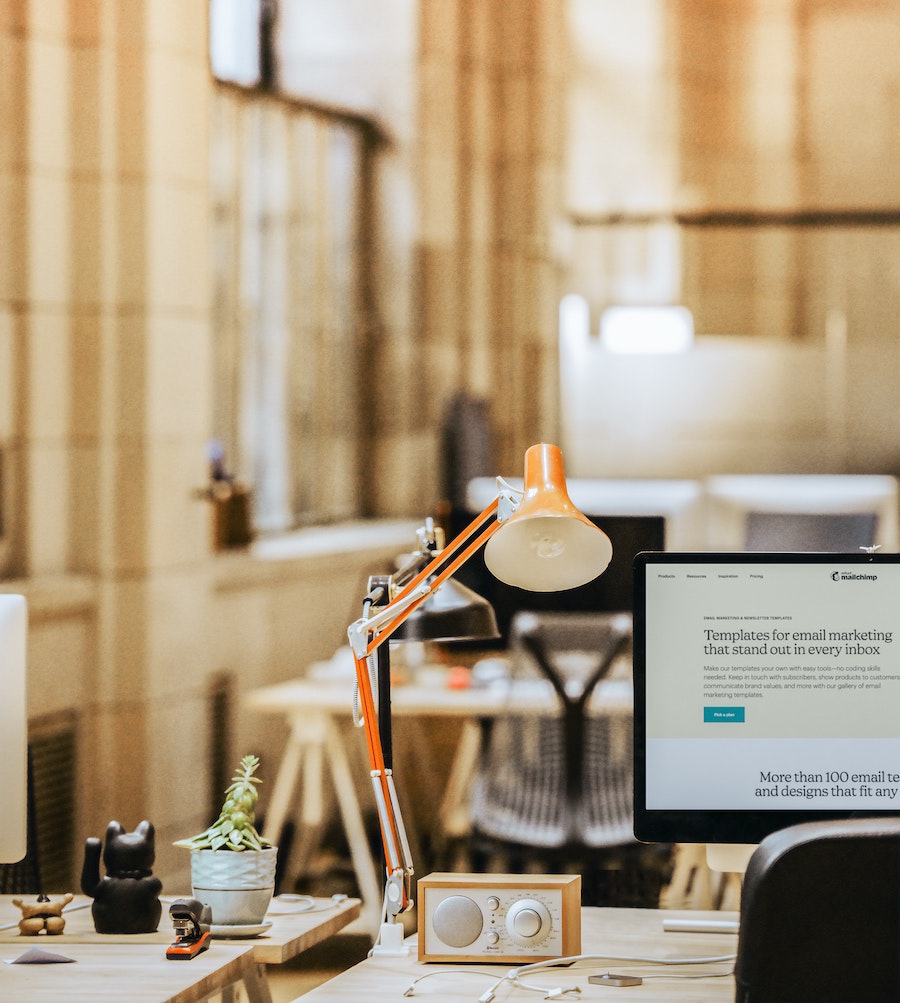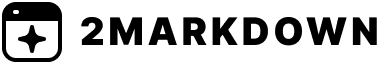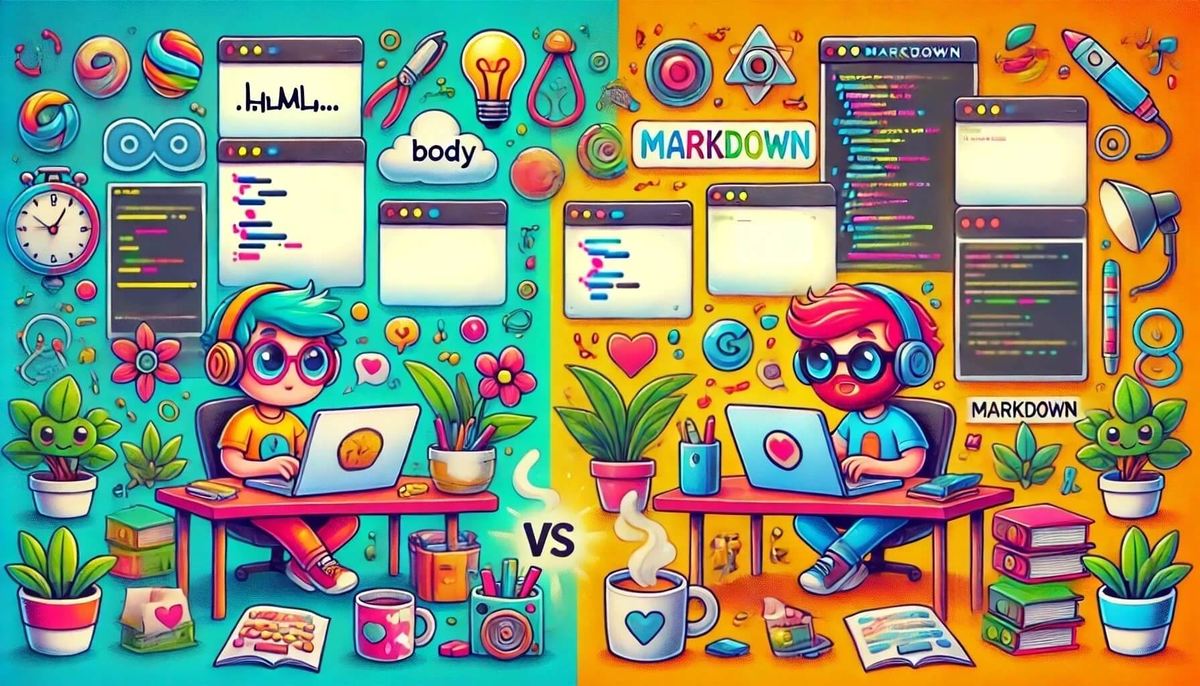When we talk about the web, two terms often pop up: HTML and Markdown. Each has its unique strengths and purposes, making it invaluable for different aspects of creating and publishing content. Understanding the differences between HTML and Markdown and knowing when to use each can significantly boost your content creation process.
In this article, we'll explore these two formats, their key features, and how they can be effectively used to meet your content needs.
Key Takeaways
- HTML is ideal for detailed layouts, styling, and interactive elements, offering flexibility and integration with CSS/JavaScript.
- Markdown is perfect for fast, easy content creation with a simple syntax, great for blogging and documentation.
- Use HTML for intricate designs and customization; Markdown for quick writing and collaboration. Combining both can be effective.
- Leverage Markdown for initial writing and HTML for design enhancements, ensuring efficient and versatile content creation.
The Story Behind HTML and Markdown
Let's take a quick trip down memory lane to understand where HTML and Markdown come from and how they’ve evolved to become essential tools in content creation today.
Brief History of HTML and Markdown
HTML stands for HyperText Markup Language. It was invented by Tim Berners-Lee in 1991, and it's the backbone of the web. HTML is like the skeleton of a web page, giving it structure with elements like headings, paragraphs, and links. Over the years, HTML has evolved, adding new features to make websites more interactive and visually appealing.
Markdown, on the other hand, is a bit younger. It was created in 2004 by John Gruber, with help from Aaron Swartz. Markdown's main goal is simplicity. It's a lightweight markup language that allows you to format text using plain text syntax. Unlike HTML, which can look a bit intimidating with its angle brackets and tags, Markdown is easy to read and write, even if you're not a coding expert.
The Role of Both in Content Creation
Now, let's talk about how HTML and Markdown fit into the world of modern content creation.
HTML is essential for creating the complex, interactive, and visually rich web pages we see today. It provides the framework that web developers use to build intricate designs and functionalities. But, HTML's complexity can be a bit of a hurdle for those who just want to write and publish content without diving into the nitty-gritty of web development.
Markdown steps in to fill this gap. Its simplicity and readability make it a favorite among writers, bloggers, and content creators who want to focus on writing rather than coding. With Markdown, you can create well-formatted text quickly and easily. It’s perfect for creating blog posts, documentation, and even notes. The best part? You don’t need to be a tech wizard to use it. Markdown’s plain text format is also versatile, allowing it to be converted into HTML and other formats seamlessly.
Essentially, HTML and Markdown serve different but complementary roles. Let’s get into details:
Understanding HTML
1. Key Features and Strengths
HTML is the building block of web content, providing structure and meaning to text and multimedia on the internet. Here are some key features and strengths that make HTML indispensable:
- Structural Markup: HTML uses tags to create a structure, defining elements like headings, paragraphs, lists, and links. This helps browsers understand and display content correctly.
- Hypertext Links: One of HTML’s most powerful features is the ability to create hyperlinks, which connect different web pages, making the web a vast interconnected network.
- Multimedia Integration: HTML supports embedding images, audio, video, and other multimedia elements, allowing for rich and engaging web experiences.
- Forms and Interactivity: HTML forms enable user input, from simple text fields to complex form elements like checkboxes, radio buttons, and drop-down menus, facilitating user interaction and data collection.
- Accessibility: HTML includes features that enhance web accessibility, such as semantic tags and ARIA (Accessible Rich Internet Applications) attributes, which help ensure content is accessible to all users, including those with disabilities.
2. Common Use Cases
HTML is versatile and is used in a wide range of scenarios. Here are some common use cases:
- Webpage Development: From simple static pages to complex web applications, HTML is the foundation. It works in tandem with CSS and JavaScript to create interactive and visually appealing websites.
- Email Templates: HTML is widely used to create visually appealing and interactive email templates, making emails more engaging than plain text versions.
- Documentation: Technical documentation often uses HTML for its ability to structure content and include multimedia, making complex information easier to understand.
- Ecommerce: HTML is critical in building e-commerce sites. Product listings, shopping carts, and checkout forms are all built using HTML, ensuring a seamless shopping experience.
- Interactive Content: HTML5 introduced new elements like <canvas> and <svg>, which allow developers to create interactive graphics and animations directly in the browser, without needing external plugins.
3. Limitations for Content Creators
While HTML is powerful, it does come with a few limitations, especially for content creators who might not have extensive coding experience.
- Steep Learning Curve: Learning HTML can be daunting for beginners. Understanding the various tags, attributes, and their correct usage requires time and practice, which can be a barrier for non-technical users.
- Manual Coding: Creating and editing HTML content often involves writing a lot of code manually. This can be time-consuming and prone to errors, especially for complex pages.
- Design Limitations: By itself, HTML has limited styling capabilities. To create visually appealing designs, you need to pair it with CSS. This adds another layer of complexity, particularly for those unfamiliar with CSS.
- Maintenance: Maintaining and updating HTML documents can be challenging, especially as websites grow in size and complexity. Ensuring consistency and fixing broken links or outdated content requires ongoing effort.
- Lack of Focus on Content: HTML requires you to focus on both content and structure simultaneously. For writers and content creators, this can be distracting and may disrupt the flow of writing.
Exploring Markdown
1. Core Principles and Advantages
Markdown is a lightweight markup language that aims to make writing for the web as simple as possible. Here are the core principles and advantages of Markdown:
- Simplicity: Markdown’s primary goal is to be easy to read and write. It uses plain text formatting syntax that is intuitive and straightforward, reducing the need for complex tags.
- Readability: Even without being rendered, Markdown documents are readable. This makes it easy to edit and understand the content directly in its raw form.
- Focus on Content: Markdown lets you focus on writing without worrying about complex formatting. The syntax is intuitive and unobtrusive, keeping the writing process smooth and distraction-free.
- Portability: Markdown can be converted to HTML and other formats using various tools. This flexibility makes it a versatile choice for different publishing needs.
- Compatibility: Markdown is supported by many platforms and tools, including GitHub, Reddit, and various blogging platforms. This widespread adoption ensures that Markdown content can be used in a variety of contexts.
2. Typical Applications
Markdown is used in various applications, particularly where ease of writing and content clarity are priorities. Some common use cases include:
- Blogging: Many bloggers use Markdown to write their posts. Platforms like Jekyll, Hugo, and Ghost support Markdown, allowing for easy formatting and publishing.
- Documentation: Markdown is a favorite for writing documentation, especially in software development. Tools like GitHub and GitLab support Markdown for README files, wikis, and project documentation.
- Note-Taking: Apps like Obsidian, Notion, and Bear support Markdown, making it a popular choice for taking notes and organizing information.
- Technical Writing: Markdown is widely used for technical writing due to its simplicity and ease of conversion to other formats like HTML, PDF, and even slideshows.
- Static Site Generators: Static site generators like Jekyll and Hugo use Markdown as the primary content format, enabling developers to build fast and efficient websites with ease.
- Content Management Systems (CMS): Many CMS platforms, including WordPress (via plugins), support Markdown, allowing content creators to write in Markdown and then convert their work to HTML for publishing.
- Version-Controlled Writing: Markdown’s plain text nature makes it ideal for version control systems like Git. Writers can track changes and collaborate more efficiently.
3. Potential Drawbacks
While Markdown has many advantages, it’s not without its limitations. Here are some potential drawbacks to consider:
- Limited Styling Options: Markdown’s simplicity is also its limitation. It doesn’t support advanced styling or complex layouts that HTML and CSS can provide. For detailed design work, you may need to switch to HTML or another more robust language.
- No Native Support for Dynamic Content: Markdown doesn’t support dynamic content or interactive elements natively. If your project requires forms, animations, or other interactive components, you’ll need to integrate HTML, CSS, and JavaScript.
- Inconsistencies Across Platforms: Different platforms and tools may implement Markdown slightly differently. This can lead to inconsistencies in how Markdown content is rendered across different environments.
- Learning Curve for Advanced Features: While basic Markdown is easy to learn, some advanced features like custom attributes can be more complex and may require additional tools or plugins.
- Conversion Issues: Converting Markdown to other formats can sometimes result in formatting issues, particularly if the target format requires specific styling that Markdown doesn’t support natively.
Making the Choice
Factors to Consider for Your Project
When deciding between HTML and Markdown for your content creation needs, it’s important to consider several key factors:
1. Complexity of Content
If your project involves simple text formatting (headings, lists, links), Markdown is likely sufficient. For complex layouts, intricate designs, or interactive elements, HTML is more appropriate.
2. Speed and Efficiency
Markdown is ideal for quick content creation, allowing you to focus on writing without being bogged down by formatting details. HTML, while more powerful, can slow down the writing process due to its detailed syntax requirements.
3. Technical Expertise
Markdown requires minimal technical knowledge, making it accessible to a broad audience, including those without coding experience. HTML needs basic understanding of web development concepts, which may require additional learning time for non-technical users.
4. Project Goals
Consider what you aim to achieve with your content. If you need a polished, professional look with detailed customization, HTML is the way to go. For straightforward, readable documents that are easy to share and edit, Markdown is preferable.
5. Collaboration Needs
If you’re working with a team, especially one using version control systems like Git, Markdown’s plain text format is easier to manage. HTML can be used in collaborative environments but may require more effort to handle merges and resolve conflicts.
6. Publishing Platforms
Markdown is well-supported by many platforms, especially for blogging, documentation, and note-taking. HTML is necessary for web development and any project that requires precise control over layout and styling.
Leveraging Both Options
In many cases, you don’t have to choose between HTML and Markdown exclusively. Using both in tandem can offer the best of both worlds. Here's how:
1. Hybrid Workflow
Start by writing your content in Markdown for its simplicity and readability. This approach allows you to focus on the content itself without worrying about formatting. Convert the Markdown to HTML for publishing, adding any necessary HTML elements for complex layouts, styling, or interactivity.
2. Static Site Generators
Tools like Jekyll and Hugo allow you to write content in Markdown and use HTML for templates and layouts. This hybrid approach streamlines content creation while providing the flexibility to design intricate web pages.
3. Markdown Extensions
Some Markdown editors and tools support HTML tags within Markdown documents. This allows you to insert HTML where needed without sacrificing the simplicity of Markdown for the rest of your content.
4. Email and Documentation
For writing emails or documentation that need to be both readable in plain text and polished in final form, start with Markdown. Use available tools to convert your content to HTML when you’re ready to send or publish.
5. Learning and Adaptation
Using both Markdown and HTML can be a learning opportunity. This knowledge can be invaluable as you adapt to different project requirements and platforms.
Conclusion
As we've explored, HTML and Markdown each offer unique advantages and cater to different content creation needs. Here’s a quick recap of their key differences:
HTML
- Strengths: HTML is highly flexible and powerful, making it perfect for complex layouts, detailed styling, and interactive web elements. It integrates seamlessly with CSS and JavaScript, allowing for comprehensive web development.
- Limitations: HTML can be complex and time-consuming to learn and maintain, especially for non-developers. It requires more attention to detail in coding and formatting.
Markdown
- Strengths: Markdown is simple, easy to learn, and quick to use, making it ideal for fast content creation and collaborative projects. It’s highly readable in its raw form and can be easily converted to multiple formats, including HTML.
- Limitations: Markdown has limited capabilities for creating complex layouts and styling. It’s best suited for straightforward text formatting rather than detailed design work.
Choosing between HTML and Markdown doesn’t have to be an all-or-nothing decision. Experimenting with both formats can help you discover which one best suits different aspects of your content creation needs:
- Start Simple: If you’re new to web content creation, begin with Markdown to get a feel for writing and formatting without the complexity of HTML. Use Markdown for notes, blog posts, and documentation to see how it streamlines your workflow.
- Dive into HTML: Once you’re comfortable with Markdown, explore HTML to enhance your content with more sophisticated layouts and interactive elements. Learning HTML will give you a deeper understanding of how web pages are structured and styled.
- Combine Strengths: Use Markdown for quick content creation and HTML for detailed design. This hybrid approach allows you to leverage the simplicity of Markdown while taking advantage of HTML’s flexibility for more complex requirements.
- Leverage Tools: Use tools that support both formats to streamline your workflow and enhance productivity. Explore different tools and platforms to find what works best for you, and don’t hesitate to mix and match to suit your needs.
Share your experiences, tips, and tricks in the comments below. How do you use Markdown and HTML in your projects? What tools do you find most helpful? Let’s learn and grow together as we navigate the world of content creation!