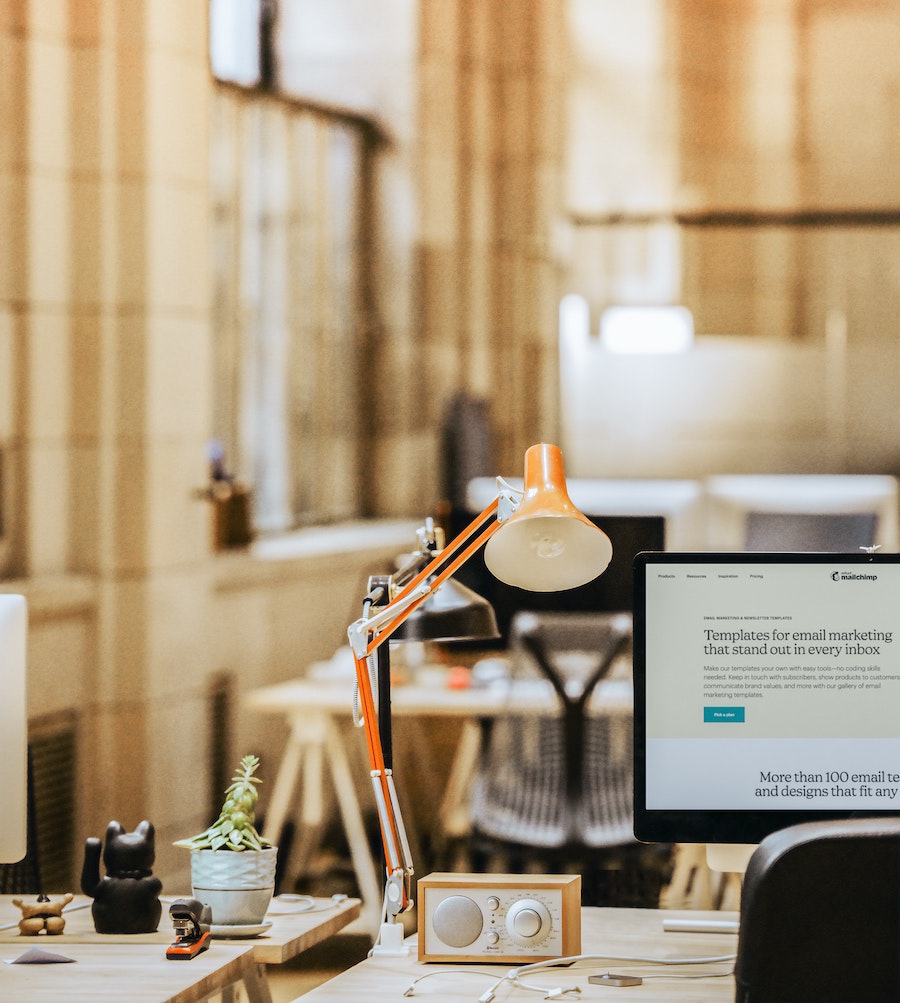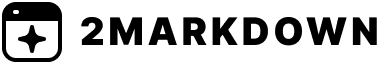If you’ve ever worked with digital content, chances are you’ve heard of Markdown. It's that simple, yet powerful way of formatting text that’s taken the content world by storm. Whether you’re working with LLMs, writing blog posts, creating documentation, or crafting content for the web, Markdown lets you focus on your words without getting overwhelmed by complicated formatting. But as great as Markdown is, converting different types of content into this format can be a bit of a chore – especially when you’re dealing with large volumes or complex code structures. That’s when Markdown conversion APIs turn helpful, making this process faster, easier, and way more efficient.
In this article, we're diving into Markdown conversion APIs and services. We’ll explore the best tools out there, highlighting their features and where they truly shine.
So, let’s get started.
What is a Markdown Conversion API?
Before we dive into the specifics, let’s start with the basics: What exactly is a Markdown Conversion API?
In simple terms, an API (Application Programming Interface) is like a middleman that allows different software applications to communicate with each other. A Markdown Conversion API specifically focuses on taking content in various formats – like HTML, plain text, or even entire web pages – and converting it into Markdown format. This conversion process is automated, meaning you don’t have to manually reformat your content; the API does the heavy lifting for you.
Why Use an API for Markdown Conversion?
So, why should you consider using a Markdown Conversion API? The answer lies in the many benefits these tools offer, especially in terms of automation, consistency, and scalability.
- Automation: One of the biggest advantages of using an API is that it automates the conversion process. Instead of manually converting each piece of content, you can set up the API to do it for you. This saves you a ton of time and reduces the chance of human error.
- Consistency: Maintaining consistent formatting across all your content can be a challenge, especially if you’re dealing with multiple contributors or different content sources. A Markdown Conversion API ensures that every piece of content is converted to the same standard, no matter where the original content came from.
- Scalability: As your project or business grows, so does the volume of content you need to manage. With a Markdown Conversion API, you can scale your operations easily.
- Flexibility: These APIs are incredibly flexible and capable of converting a wide range of formats into Markdown. Whether you need to convert HTML code, plain text, or entire web pages via URLs, there’s likely an API out there that can handle it. This makes it easier to integrate Markdown into existing workflows, regardless of the source material.
In a nutshell, Markdown Conversion APIs take the hassle out of formatting, ensure your content is consistent and scalable, and save you valuable time that you can put towards more important tasks. With the right API, converting to Markdown becomes a seamless part of your content creation process.
Criteria for Selecting a Markdown Conversion API
When it comes to choosing the right Markdown Conversion API for your needs, there are a few key factors you’ll want to consider. Let’s break down the core features, ease of integration, and pricing models you should keep in mind.
Core Features to Look For
- Accuracy in Conversion: The primary job of a Markdown Conversion API is to convert content accurately, and that means it needs to handle all the little details. Look for an API that excels in converting HTML tags, links, images, and other elements into clean, well-structured Markdown. Some APIs might struggle with complex HTML or special formatting, so choose one that’s known for precision. After all, the last thing you want is to spend time fixing conversion errors manually.
- Speed and Efficiency: A good Markdown Conversion API should be able to process your content quickly without sacrificing quality. This is particularly important if you’re working on a tight deadline or managing content for a high-traffic site. The faster the conversion, the more efficient your workflow will be.
- Support for Multiple Input Formats: A Markdown Conversion API should be able to handle various input formats, including HTML, plain text, and URLs. This allows you to pull content from different sources and still end up with consistent Markdown output.
- JavaScript Handling and SPA Compatibility: Consider its ability to handle JavaScript-heavy content, particularly from Single Page Applications (SPAs). Many APIs struggle with SPAs because the content is often dynamically generated by JavaScript after the initial page load. This means that traditional APIs, which only read the static HTML of a page, may miss important content. For example, 2markdown has a dedicated endpoint specifically designed to address this challenge. It can read and process JavaScript, ensuring that even the content generated or modified by scripts is captured and accurately converted into Markdown.
Ease of Integration
- Availability of SDKs, Documentation, and Community Support: A great API is only as good as the support behind it. When choosing a Markdown Conversion API, check if it comes with Software Development Kits (SDKs) for the programming languages you use. Well-documented APIs with comprehensive guides, examples, and a strong community can make the integration process much smoother.
- Compatibility with Different Programming Languages: Your API should fit seamlessly into your existing tech stack. Make sure that the Markdown Conversion API you choose is compatible with the programming languages and frameworks you’re already using. Whether you’re working with Python, JavaScript, Ruby, or another language, the API should offer easy integration options that won’t require you to overhaul your entire system.
Pricing and Scalability
- Pricing Models (Pay-As-You-Go vs. Subscription): Pricing can be a major factor when choosing an API, especially if you’re working within a budget. Markdown Conversion APIs typically offer different pricing models, such as pay-as-you-go or subscription plans. Pay-as-you-go is great if your needs are sporadic, as you only pay for what you use. Subscription models, on the other hand, can be more cost-effective if you require constant access or need to process large volumes of content regularly.
- Scalability Options for Growing Businesses or High-Traffic Websites: Look for APIs that offer scalable plans, allowing you to increase your usage without significant cost spikes. Some APIs offer tiered pricing based on usage, so as your needs grow, you can move up to a higher tier without worrying about sudden price jumps. This scalability is especially important for businesses that manage high-traffic websites with dynamic content needs.
Top Markdown Conversion APIs and Services
When it comes to converting content into Markdown, there are several tools that stand out for their unique features and ease of use. Below, we’ll take a closer look at six of the best Markdown conversion APIs and services available. Each tool has its own strengths, making it suitable for different needs and use cases.
1. 2markdown.com
2markdown is a straightforward tool designed specifically for converting HTML to Markdown. It’s ideal for users who want a simple, no-frills solution that gets the job done quickly and efficiently.
Key Features:
- Easy-to-Use API: The setup is quick and user-friendly, making it accessible even for those who aren’t particularly tech-savvy.
- High-Speed Conversions: 2markdown excels in speed, allowing for fast processing of HTML content.
- Javascript Support: It can handle and correctly process content that includes JavaScript code and elements generated by JavaScript.
Use Cases:
2markdown is best suited for users who need to convert HTML content to Markdown regularly and want a hassle-free tool that focuses on doing one thing well. It’s great for bloggers, content managers, and developers who don’t need additional features beyond HTML conversion.
Pros and Cons:
- Pros: Simple and effective, quick setup, fast conversions.
- Cons: Limited to HTML conversion for now, but PDF and other formats are coming soon.
2. Pandoc
Pandoc is a document converter that supports a wide range of formats, including HTML, Word, LaTeX, and of course, Markdown.
Key Features:
- Comprehensive Format Support: Pandoc can handle multiple formats, making it versatile.
- Customizable Output: Users can fine-tune the conversion process to meet their specific needs, such as customizing how certain HTML tags are translated into Markdown.
Use Cases:
Pandoc is useful for developers and researchers who need precise control over the document conversion process. It is a good choice for working on academic papers, technical documentation, or complex content that requires exact formatting.
Pros and Cons:
- Pros: Highly flexible, and supports a wide range of formats.
- Cons: Requires a bit of technical know-how to fully use its capabilities, which might be daunting for beginners.
3. Markdown Service Tools
Markdown Service Tools is a comprehensive suite offering a variety of Markdown-related services, including conversion from HTML, text, and other formats.
Key Features:
- Multi-Functional Service: Beyond conversion, this suite offers tools for editing, formatting, and more.
- Customization Options: Users can tailor the conversion process to fit their specific needs, whether that’s handling custom HTML tags or adjusting the output style.
Use Cases:
This API is useful for businesses and teams looking for an all-in-one Markdown solution. If you need a versatile tool to handle various Markdown tasks, this service is worth considering.
Pros and Cons:
- Pros: Versatile, supports multiple formats, customizable.
- Cons: Might be overkill for users who only need basic conversion features.
4. Notion Export Feature
Notion is a popular productivity tool, and its export feature allows users to easily convert their Notion pages into Markdown. This feature is perfect for those who work extensively within the Notion ecosystem and want to maintain consistency when exporting content.
Key Features:
- Seamless Integration: As an integrated feature, it works flawlessly with Notion’s interface and tools.
- Simple Export Process: Exporting content to Markdown is straightforward, with just a few clicks needed.
Use Cases:
Notion’s export feature is best for users who already rely on Notion for content creation and organization. If you’re a Notion power user, this feature makes it easy to keep your content in Markdown format for use elsewhere.
Pros and Cons:
- Pros: Convenient for Notion users, easy to use.
- Cons: Limited to users who work within Notion; not suitable if you need to convert content from other platforms.
5. HTML to Markdown Converter
As its name suggests, the HTML to Markdown Converter API is specifically designed for converting HTML content into Markdown.
Key Features:
- Reliable Conversion: The API ensures that even complex HTML structures are accurately converted into clean Markdown.
- Supports Complex HTML: Handles elements like tables, nested lists, and blockquotes with ease.
Use Cases:
This API is useful for web developers, content managers, and anyone dealing with HTML-heavy content.
Pros and Cons:
- Pros: Precise, and handles complex HTML structures well.
- Cons: Focused solely on HTML, so it might not be the best choice if you need to convert to other formats.
6. URL to Markdown Converter
The URL to Markdown Converter is a handy tool that allows you to convert entire web pages into Markdown just by inputting a URL. It’s particularly useful for capturing dynamic web content and turning it into Markdown for easy editing and archiving.
Key Features:
- Convenient for Web Content: Converts live web pages into Markdown, making it easy to work with dynamic content.
- Simple Interface: Just input the URL, and the API takes care of the rest.
Use Cases:
This tool is useful for bloggers, content archivists, and web scrapers who need to capture web content in Markdown format. It’s great for saving articles, documentation, or other web-based content in a more portable and editable format.
Pros and Cons:
- Pros: Convenient for capturing web content, easy to use.
- Cons: Output quality may vary depending on the complexity of the web page being converted.
Summing-Up: Best for Specific Use Cases
Each API shines in different scenarios, depending on what you need to accomplish. Here’s a breakdown of which tools might be the best fit for various use cases:
1. Best for Developers and Researchers: Pandoc
- Why: Pandoc’s comprehensive format support and high level of customizability make it a good choice for developers and researchers who need precise control over document conversion. It’s particularly useful for those who work with a variety of formats and need a reliable tool to manage complex conversions.
2. Best for Simple, Fast Conversions: 2markdown
- Why: If you’re looking for a straightforward tool that excels at converting HTML to Markdown with minimal setup, 2markdown is your go-to. It’s easy to use, quick to set up, and perfect for users who need a reliable, no-frills solution.
3. Best for Businesses and Multi-Functional Needs: Markdown Service Tools
- Why: For businesses that need an all-in-one solution for Markdown-related tasks, Markdown Service Tools offers a flexible suite of services. It’s great for organizations that require a bit more functionality beyond just conversion, such as handling different input formats and customizing outputs.
4. Best for Notion Users: Notion Export Feature
- Why: If you’re already a Notion user, this built-in export feature is the most convenient way to convert your content to Markdown. It integrates seamlessly within Notion, making it a great option for users who want to maintain their notes, databases, or other content in Markdown without any extra steps.
5. Best for Web Developers and Content Managers: HTML to Markdown Converter
- Why: This tool specializes in converting HTML content into Markdown with a focus on accuracy. It’s particularly useful for web developers and content managers who handle HTML-heavy content and need a reliable way to ensure that all elements, including complex structures like tables and lists, are correctly converted to Markdown.
6. Best for Bloggers, Content Archiving, and Web Scraping: URL to Markdown Converter
- Why: If your primary need is to convert entire web pages into Markdown by processing URLs, the URL to Markdown Converter is a great option. It’s especially useful for bloggers who want to repurpose web content or for anyone looking to archive content in a simpler format. The ability to handle dynamic content makes it a versatile choice, although the quality of output can vary depending on the complexity of the website.
Choosing the right Markdown Conversion API depends largely on your specific needs and the type of content you’re working with. By considering the features, ease of use, integration capabilities, and pricing models, you can find the perfect tool to streamline your workflow.
How to Integrate a Markdown Conversion API into Your Workflow
Integrating a Markdown conversion API into your workflow can significantly streamline your content creation process, automate repetitive tasks, and ensure consistency across your projects. Here’s a step-by-step guide to help you get started, along with some practical tips to ensure a smooth and efficient implementation.
Step-by-Step Guide
- Choose the Right API: Before diving into the technical details, make sure you’ve selected the Markdown conversion API that best fits your needs. Consider factors like the types of content you’re working with, your technical expertise, and the specific features you require.
- Sign Up and Obtain API Credentials: Most APIs require you to sign up for an account to obtain an API key or token. This key will be used to authenticate your requests.
- Set Up Your Development Environment: Depending on your chosen API, you may need to install SDKs (Software Development Kits) or libraries that facilitate integration. These are usually available for popular programming languages like Python, JavaScript, or Ruby. Install any necessary dependencies using package managers like pip (for Python) or npm (for JavaScript).
- Authenticate Your API Requests: Begin by authenticating your API requests using the API key or token you received.
Example (Python):
import requests
api_key = 'your_api_key_here'
headers = {
'Authorization': f'Bearer {api_key}',
'Content-Type': 'application/json'
}
5. Send a Conversion Request: To convert content, you’ll need to send a request to the API’s endpoint, passing the content you want to convert as a parameter.
Example (Python):
url = 'https://api.example.com/convert'
data = {
'html_content': '<p>Your HTML content here</p>'
}
response = requests.post(url, headers=headers, json=data)
if response.status_code == 200:
markdown_content = response.json().get('markdown_content')
print(markdown_content)
else:
print('Error:', response.status_code, response.text)
In this example, the HTML content is sent to the API for conversion, and the resulting Markdown content is printed out.
6. Handle API Responses: After sending a request, the API will return a response containing the converted content or an error message. Always check the status code of the response to ensure that your request was successful. For example, a status code of 200 indicates success, while other codes (e.g., 400 or 500) may indicate an issue with your request or the API server.
7. Integrate the Converted Content into Your Workflow: Once you have the converted Markdown content, you can integrate it into your workflow. This might involve saving it to a file, displaying it in your application, or using it in further processing steps.
Example: Save the converted Markdown content to a file (Python):
with open('output.note', 'w') as file:
file.write(markdown_content)
Tips for Seamless Integration
- Handle Errors Gracefully: Always implement error handling to manage potential issues such as invalid API keys, incorrect input formats, or network failures. For example, you can use try-except blocks in Python to catch exceptions and provide user-friendly error messages.
- Optimize for Speed: To avoid delays, consider batching multiple conversion requests into a single API call if the API supports it. Instead of sending multiple small requests, combine them into one larger request to minimize network overhead.
- Ensure Accuracy: Test your conversion results to ensure the output matches your expectations, particularly with complex content like tables or nested lists. Compare the original content with the converted Markdown to spot any discrepancies early on.
- Use Caching Where Appropriate: If you frequently convert the same content, consider caching the results to avoid unnecessary API calls, which can save time and reduce costs.
- Monitor API Usage: Keep an eye on your API usage, especially if you’re on a pay-as-you-go plan. Monitoring tools provided by the API service can help you track usage and avoid unexpected charges.
- Stay Updated with API Changes: APIs are regularly updated with new features or changes. Subscribe to the API’s updates or release notes to stay informed and adjust your integration as needed.
Future Trends in Markdown Conversion APIs
AI and Machine Learning Enhancements
One of the most exciting trends is the increasing integration of AI and machine learning. These technologies have the potential to significantly enhance Markdown conversion APIs in several ways:
- Improved Accuracy: AI-powered APIs could better understand and interpret complex HTML structures, ensuring that every element is accurately converted to Markdown. This includes intelligently handling edge cases like nested elements, non-standard HTML, and dynamic content.
- Contextual Understanding: Machine learning models could analyze the content’s context, allowing the API to make smarter decisions about how to format certain elements. For instance, AI could determine when a block of text is best represented as a list or a table based on its content, rather than simply following rigid conversion rules.
- Content Optimization: AI could also optimize the converted Markdown for readability and SEO. For example, it could suggest alternative headings, restructure content for better flow, or automatically generate alt text for images.
- Automation and Customization: AI could enable more advanced automation, where the API learns from your past conversions and customizes future conversions based on your preferences.
Potential Challenges
While the future of Markdown conversion APIs is promising, there are also several challenges that could impact their development and usage:
1. Evolving Web Standards
The web is evolving, with new standards and technologies being introduced regularly. This can challenge Markdown conversion APIs, as they need to keep up with changes in HTML, CSS, and JavaScript. For example, the increasing use of custom HTML elements or new CSS properties could complicate the conversion process, requiring frequent updates to the API’s underlying logic.
Impact: If APIs don’t adapt quickly enough to these changes, their accuracy and reliability could suffer, leading to incomplete conversions.
2. Increasing Complexity in HTML Structures
As web development becomes more sophisticated, HTML structures are becoming more complex. Websites now often include dynamic content, interactive elements, and custom components that can be difficult to convert into Markdown.
Impact: Complex HTML structures might not translate well into Markdown, which is a simpler format by nature. This could result in conversions that require significant manual adjustment, reducing the efficiency gains that APIs are supposed to provide.
3. Balancing Customization with Usability
As APIs become more powerful, they also become more complex. Striking the right balance between advanced customization options and ease of use is a challenge.
Impact: While advanced users may appreciate deep customization options, they could overwhelm those who need a more straightforward, out-of-the-box solution. This could lead to a fragmented market where different APIs cater to very specific niches, but no single API meets the needs of a broader audience.
4. Data Privacy and Security Concerns
As more content is processed through APIs, concerns around data privacy and security will continue to grow. Users will need to trust that their content is being handled securely, especially if sensitive or proprietary information is being converted.
Impact: APIs will need to implement robust security measures to protect user data, including encryption, secure data transfer protocols, and strict access controls. Failure to do so could impact user trust and limit the adoption of these tools.
5. API Standardization
With many different Markdown conversion APIs available, each with its own features and quirks, standardization could become an issue. Users might struggle with the lack of consistency between APIs, making it harder to switch providers or integrate multiple APIs into a single workflow.
Impact: Without some level of standardization, the learning curve for new users could be steep, and the overall user experience could suffer. This could slow down adoption and limit the broader impact of these technologies.
Conclusion
Choosing the right Markdown conversion API can significantly streamline your content creation and management processes. You can automate the conversion process, maintain consistent formatting across your content, and scale your operations as your needs grow. Whether you’re dealing with simple HTML pages or complex web structures, the right tool can make all the difference in ensuring your content is well-formatted, readable, and ready for use across different platforms.
Don’t hesitate to experiment with different tools to find the perfect fit for your projects. If you’re looking for a straightforward solution that does one thing really well – converting HTML to Markdown - 2markdown is your best bet. It’s easy to use, and perfect for users who need reliable, high-speed conversions without a lot of extra features. But don’t take our word for it - test it out. Happy converting!