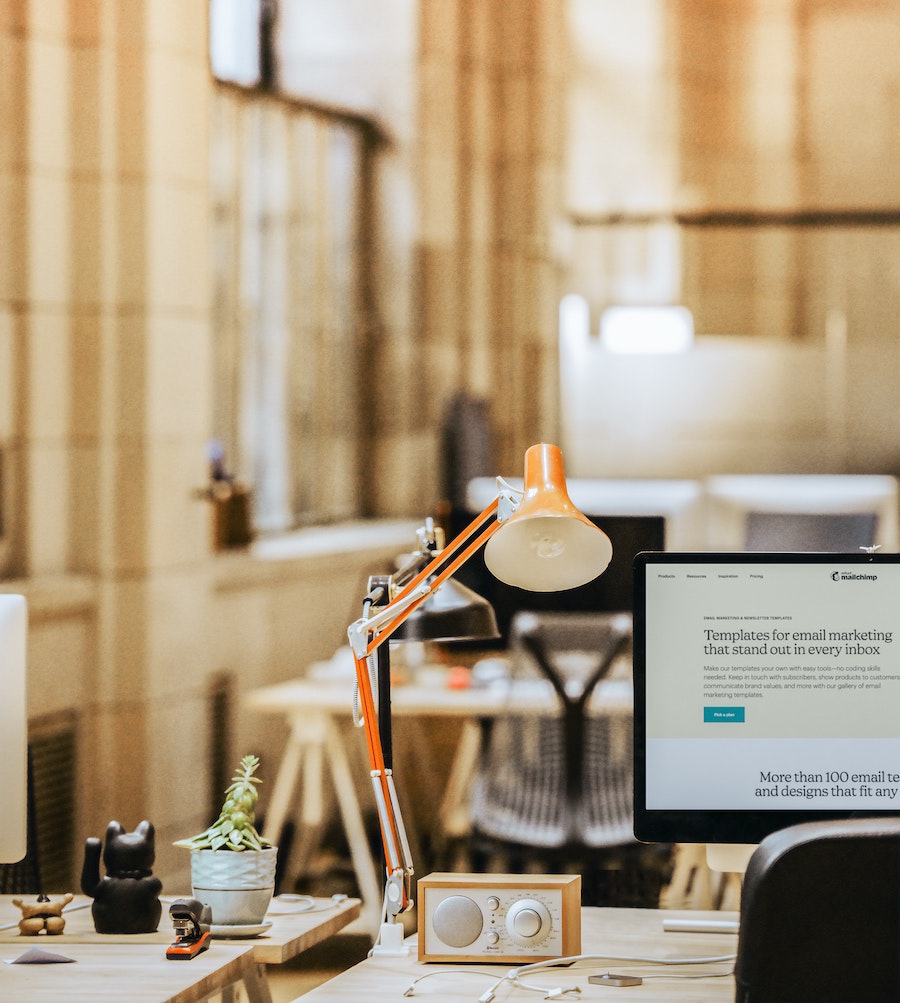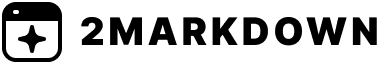Whether you’re running a business, conducting research, or just trying to stay ahead of the competition, the information you can gather from the web is invaluable.
But let’s face it - manually gathering all this data can be a real chore. It’s time-consuming and can quickly become overwhelming. That’s where content crawling tools come in. These tools are like your personal data collection assistants. They automate the process, so instead of spending hours clicking through pages and copying information, you can let the tool do the heavy lifting for you.
In this article, we'll explore how content crawling tools are game-changers for gathering web data and boosting your SEO. We’ll take a closer look at top tools showing you how their unique features can make your website more effective.
Key Takeaways
- Content crawling tools index and analyze website content, essential for search engine optimization and accessible to users without programming skills.
- Effective content crawling tools feature scalability, speed, and accuracy, alongside compliance with robots.txt to manage website access and crawling behavior.
- Choosing the right content crawling tool depends on website size and complexity, with options like Screaming Frog for smaller sites and DeepCrawl for larger ones, ensuring optimal web data collection.
What are Content Crawling Tools?
Content crawling tools are specialized software designed to systematically browse the internet, automatically collecting and organizing information from various websites. Think of them as automated web explorers that browse pages, following links, and gathering specific data that you need.
Web content crawlers are key for indexing and analyzing online information, important for SEO and data gathering. The great thing is, you don’t need advanced programming skills to use these tools, making them accessible to a wide range of users.
How exactly do these web crawlers work?
It all starts with a single hyperlink, a list of known URLs, or a selected domain. From there, the crawler visits a webpage and gathers different types of content like text, images, and videos. It then finds new links on that page and adds them to its list for future exploration. This process repeats, allowing these digital explorers to map out large portions of the internet, much like how real spiders navigate their webs.
One important thing to keep in mind is the role of robots.txt files. These files on servers tell crawlers which parts of a website they can and can’t access. This helps manage bot traffic so servers don’t get overwhelmed, and it also keeps private pages off-limits to unauthorized bots.
Content Crawling vs. Web Scraping
Now, you might be wondering, how do these tools differ from web scrapers? While both are used to extract data from websites, they serve slightly different purposes.
Web scrapers are typically more focused on extracting specific pieces of data from a single webpage or a small set of pages. They’re like precision tools, excellent for targeted tasks where you need to pull out specific information.
Content crawling tools are more comprehensive. They’re designed to handle large-scale data collection across multiple websites, often exploring entire domains and aggregating a broader range of content.
Moreover, content crawling tools follow links methodically, always playing by the rules set in files like robots.txt, which helps keep things ethical as they move through pages. These crawlers are essential for search engines, making sure they find and index valuable content. On the flip side, web scraping might ignore guidelines like robots.txt or nofollow attributes, which can raise questions about compliance and ethics.
To summarize, here are the main three differences:
- While web scrapers are great for extracting data from specific pages, content crawlers are like digital librarians, gathering information from across the web and organizing it into a cohesive collection.
- Web crawlers focus on indexing pages to improve SEO and make content easier to find, while web scraping is more about gathering specific information from websites, often for things like market research or data analysis.
- Web crawlers generally respect website rules, which is why they're more accepted in the world of SEO.
Key Features of Effective Content Crawling Tools
Effective content crawling tools have several key features that enhance their web data collection capabilities:
- Scalability, which allows them to handle large data volumes and adapt to growing web content.
- Speed, enabling tools to efficiently gather data before it becomes outdated.
- Accuracy, ensuring that the crawled data reflects the actual content of web pages without errors.
- Compliance with robots.txt rules, respecting the website owner’s preferences for crawling.
- Strong data extraction capabilities, necessary for gathering a wide variety of web content, including text, images, and structured data.
Together, these features make sure that web crawlers can perform their tasks efficiently and accurately, essential for powering SEO and data analysis.
Popular Content Crawling Tools
Several content crawling tools have gained popularity due to their robust features and effectiveness in web data collection and SEO optimization. Some of the top tools in this space include Screaming Frog SEO Spider, Sitebulb, and DeepCrawl.
Each of these tools brings something unique to the table. Screaming Frog SEO Spider is a favorite for its strong SEO auditing skills. Sitebulb shines with its easy-to-understand visual audits, while DeepCrawl is great for handling large websites with its detailed reporting features. Choosing the right tool really comes down to what you need and the size of your website.
Screaming Frog SEO Spider
The Screaming Frog SEO Spider is a powerful web crawler that helps you spot SEO issues and boost your website's performance. It lets you explore your site's URLs and examine key onsite elements, making it a must-have for improving your SEO strategy. Whether you're working with a massive website or need to create XML sitemaps, this tool has you covered. It can even check your meta descriptions and page titles.
With a wide range of SEO audit features, the Screaming Frog SEO Spider can find broken links, check server response codes, and spot duplicate content. It's an all-in-one tool that's great for website owners and SEO professionals looking to take their online presence to the next level.
Sitebulb
Sitebulb is an efficient tool that helps SEO pros spot technical issues and boost website performance. What makes it stand out is its visual audits, which break down complex website data into easy-to-understand graphics. These visuals highlight key problems like broken links and duplicate content, making it simpler for users to fix them.
Sitebulb also delivers in-depth reports that focus on various aspects of web optimization, offering clear recommendations to improve your SEO strategies. If you prefer a visual approach to web audits and optimization, Sitebulb is an optimal choice.
DeepCrawl
DeepCrawl is designed to dig deep into big websites, making it easy to find and fix issues that could hurt your search engine rankings. It’s great for large, complex sites that need a thorough check-up. DeepCrawl gives you detailed reports on everything from URL setups to crawl data and internal linking, helping you boost your site’s efficiency and visibility.
How to Choose the Right Content Crawling Tool
When picking the right content crawling tool, it’s important to think about the size and complexity of your website, as well as what kind of data analysis you need. For smaller websites, tools like Screaming Frog usually do the trick because they’re easy to use. But if you have a larger site, you might need something more powerful like DeepCrawl or Botify.
Customizing your crawling tool is key because it lets you tailor the process to fit your project’s needs, making your analysis more efficient. Another important factor is how well the tool handles dynamic content, which is essential for getting accurate data from modern websites.
It’s also smart to optimize your crawl budget by managing your URL inventory wisely. This helps you focus on the most important pages of your site. By keeping these factors in mind, you can choose a content crawling tool that perfectly matches your needs and helps you collect web data more effectively.
Setting Up Your Content Crawling Tool
To kick off your web scraping journey, start by setting clear goals: decide which websites you want to scrape and figure out exactly what data you're after. This planning phase is key to ensuring that your scraping tool pulls in relevant and useful data.
Next, tweak the crawl settings to suit your needs. Decide how deep into the website you want to go, how often the pages should be checked, and set a limit on the number of pages visited. Good resource management during scraping means paying attention to the load on web servers and respecting any access restrictions the sites might have.
Don't forget to set up your crawler with a user-agent string. This acts as an introduction to the web servers, helping your crawler gain access and follow the rules those servers expect. Following these steps will make sure your content scraper runs smoothly and efficiently.
Best Practices for Using Content Crawling Tools
Using content crawling tools effectively helps you get more accurate data extraction and indexing. To keep things running smoothly, it's important to have strategies in place to handle errors, like broken links or delays. This way, you can quickly bounce back if something goes wrong.
Adding a system to log activities can help you keep an eye on how the crawler is performing, making it easier to debug and analyze any issues that pop up. By combining strong data extraction methods with error management and activity logging, you’ll create a smoother, more efficient crawling process. Here are some more ideas to consider:
1. Regular Audits
Regularly auditing your website is key to keeping everything up-to-date and catching any issues early on. These check-ups help ensure your content stays fresh and relevant, while also addressing potential problems before they escalate.
Using tools like Sitebulb makes it easy to visualize your audit results, so you can quickly grasp what needs fixing. By making audits a routine part of your process, you can keep your site running smoothly and performing well in search engine rankings.
2. Monitoring Crawl Budget
To make sure search engines focus on the pages that matter most, it's important to optimize your crawl budget. Tools like Google Search Console can help you keep an eye on how your budget is being used and make adjustments as needed.
By steering your crawl budget towards your most important pages, you can ensure that search engines like Google are indexing the content that really counts, boosting your SEO efforts. Regularly checking and tweaking your crawl budget in Search Console is key to keeping the process smooth and effective.
3. Ensuring Compliance with Robots.txt
A well-set-up robots.txt file helps guide web crawlers and protects the private parts of your website. It tells web crawlers which areas they should avoid, using directives like ‘disallow’ for specific URLs.
By using the wildcard character (*) in the robots.txt file, you can apply rules to all types of bots, making sure they all follow the same guidelines. This helps manage resource use, save bandwidth, and keep your site's privacy in check.
Future Trends in Content Crawling Tools
AI and machine learning are taking content-crawling tools to a whole new level. These technologies help search engine bots understand web content almost like a human would, making them much more effective. By using machine learning, these AI-powered tools can even predict what users are looking for, adjusting their crawl patterns to match trends.
When AI is added to SEO audits and monitoring, it makes optimizing web performance faster and more accurate. This combination of AI and technical SEO gives marketers deeper insights, showing them exactly how to boost a site's visibility.
As technology keeps evolving, digital marketers will find these advanced content crawling tools becoming not just helpful, but absolutely essential in their toolkit.
Conclusion
Choosing the right content crawling tool can be a bit overwhelming, given the variety of options available. However, by focusing on your specific needs and understanding the key factors that matter most, you can make a more informed decision. Here's how to narrow down your choices with a few key questions:
- What’s the Volume of Data You Need?
If you're dealing with large amounts of data, you’ll need a tool that can handle bulk data collection without slowing down or crashing. On the other hand, if your needs are more modest, you might prioritize other features over raw power. - How Often Do You Need to Collect Data?
Consider whether you need to collect data on a one-time basis, periodically, or in real-time. Some tools are better suited for continuous monitoring, while others might be more appropriate for occasional data collection. - What Type of Data Are You Collecting?
Are you focusing on text, images, metadata, or all of the above? Different tools have strengths in different areas. For instance, some are better at extracting text from structured web pages, while others excel in collecting multimedia content.
Understanding these requirements will help you filter out tools that don’t meet your specific needs and focus on those that do.
To wrap things up, content crawling tools are a game-changer for anyone serious about boosting their web data collection and SEO game. By getting the hang of what these tools do and what makes each one special, you can easily pick the right one for your needs. Ultimately, the best tool is the one that aligns with your specific use cases and can grow with your needs over time. Don’t be afraid to try out different tools to see which one feels right for your workflow.
So, dive in, use these tools, and watch your SEO take off!